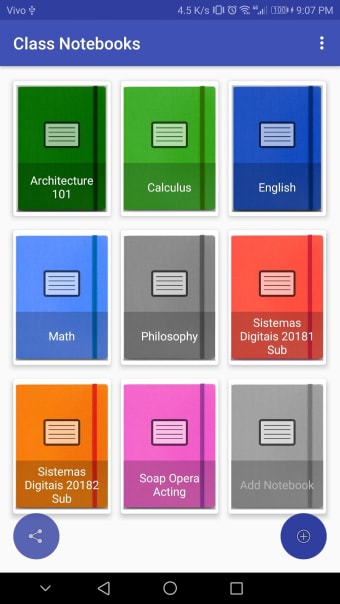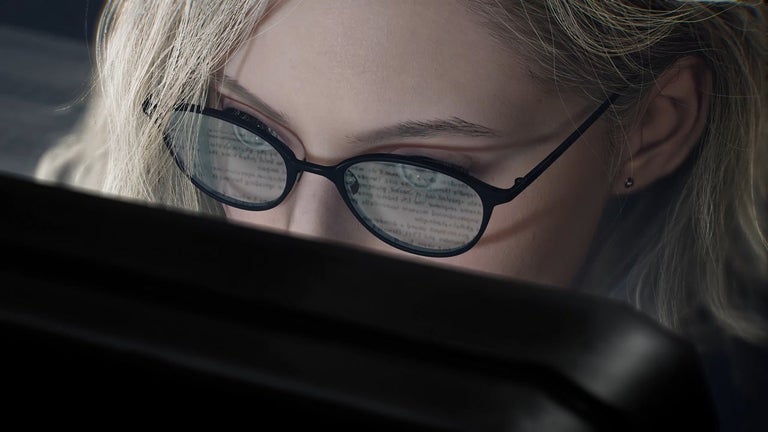How to Organize Your Photos From Classes and Whiteboards
This app is designed to help students organize their photos from classes and whiteboards.
There are two main ways to organize your photos:
Use a folder to separate your photos into different folders. Each folder can be given a title and added to the favorites list. Each folder can also contain tags and descriptions.
You can create a notebook to help you organize all the photos you took from the class. A notebook can be added to the favorites list, and each page of the notebook can be given a title and added to favorites list.
It is also possible to give the notebook to another user as a PDF or ZIP file.
You can find all the pictures in a directory named "dcim\notepads" or on your gallery app. With this app, you can crop and edit pictures. Plus, you may organize your photos by the date.